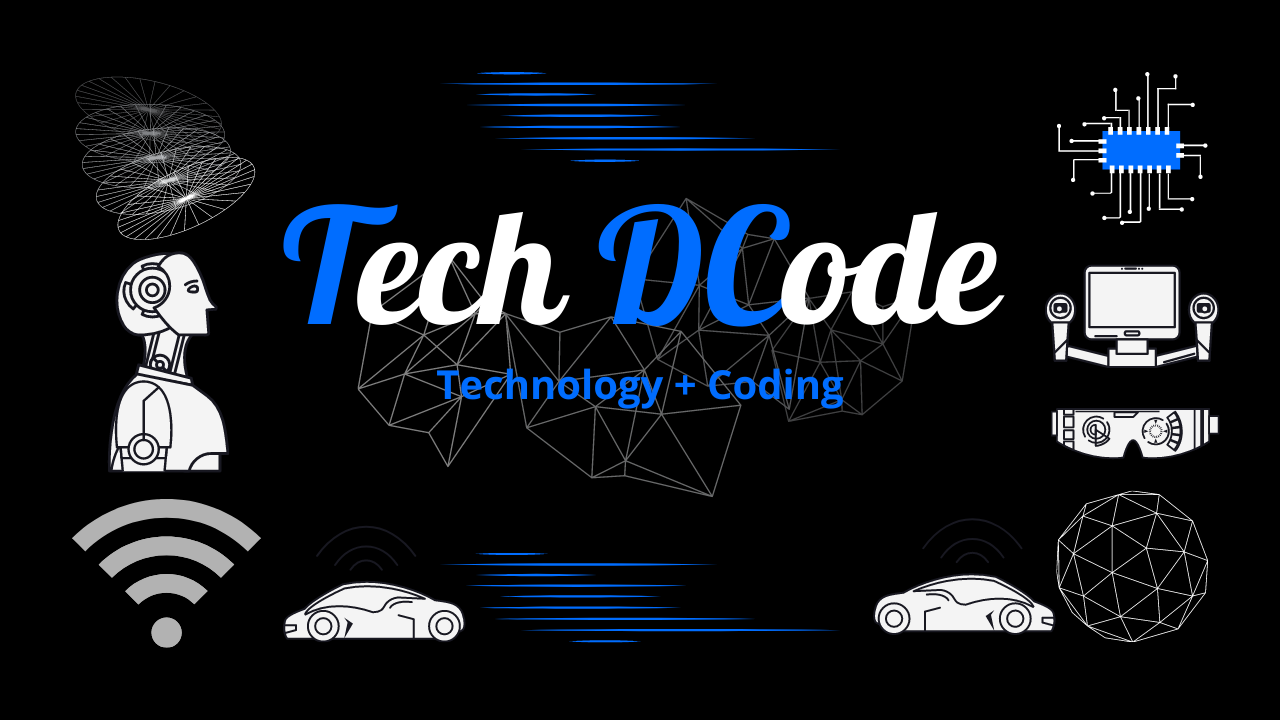An overview of different versions of Windows, versions of windows, evolution of windows

An overview of different versions of Windows, versions of windows, evolution of windows
Versions of Windows
Windows 10 S (2017)
Streamlined version that obtains content via the Internet. See Windows 10 S.
Windows 10 (2015) – MS Version 6.4
The current client version of Windows. See Windows 10.
Windows 8/8.1 (2012-2013) – MS Version 6.2/6.3
The previous client version of Windows. See Windows 8.
Windows 7 (2009) – MS Version 6.1
A client version of Windows. Windows 7 greatly improved stability over Vista. See Windows 7.
Windows Vista (2006) – MS Version 6.0
A client version of Windows that was widely criticized for its bugs and behavior (see Windows Vista). Windows Server 2008 was the server counterpart. See Windows Server 2008.
Windows XP (2001) – MS Version 5.1
A client version of Windows that was widely used. Adding more security and administrative capabilities, XP became available in 64-bit versions for AMD x86 and Intel Itanium CPUs. See Windows XP.
Windows 2000 (2000) – MS Version 5.0
Windows 2000 was an updated version of Windows NT 4 for client and server. It added numerous enhancements including Plug and Play and Active Directory. Windows 2000 came in one workstation and three server versions. Server versions supported 64-bit AMD x86 and Intel Itanium CPUs. See Windows 2000.
Windows NT (1993) – MS Versions 3.1, 3.5, 4.0
Windows NT 3.1 was a completely new 32-bit OS with separate client and server versions. Introduced during the reign of Windows 3.1 and two years before Windows 95, it used the same Program Manager user interface as Windows 3.1, but provided greater stability. In 1996, Windows NT 4.0 switched to the Windows 95 Start menu interface, but did not include Plug and Play. NT Server gained significant market share, while NT Workstation client version was aimed at the professional user and not the Windows 95/98 market. See Windows NT.
Windows ME (2000) – MS Version 4.9
An upgrade to Windows 98. ME had a shorter boot time, but no longer could be booted into DOS only (DOS sessions could still be run in a Windows window). See Windows ME.
Windows 98 (1998) – MS Version 4.1
Windows 98 was an upgrade to Windows 95 that tightly integrated the Internet Explorer Web browser with the OS. In 1999, Windows 98 Second Edition fixed numerous bugs and upgraded its applications. See Windows 98 and Windows Second Edition.
Windows 95 (1995) – MS Version 4.0
Windows 95 was the first 32-bit Windows operating system and a major upgrade from Windows 3.1. It used an entirely different user interface that incorporated the now-common Start menu and Taskbar. It was also the first time the computer booted directly into Windows, rather than being loaded after booting up in DOS. See Windows 95.
Topics Covered :
- microsoft windows
- learn windows 10
- how to use windows 10
- windows 10
- windows 10 guide
- windows 10 tutorial
- windows 10 features
- windows 10 settings
- settings
- windows 10 user guide
- start menu
- windows 10 for beginners
- windows 10 tips and tricks
- windows 10 beginners guide
- cortana
- windows 10 tutorial for beginners
- windows 10 beginners guide tutorial
- techgumbo

Thanks for reading this blog. Hope you get satisfied with the blog and definitely this blog must have valued your time and effort of reading.
Take a time to connect our other digital creations such as Instagram , Facebook and Youtube.