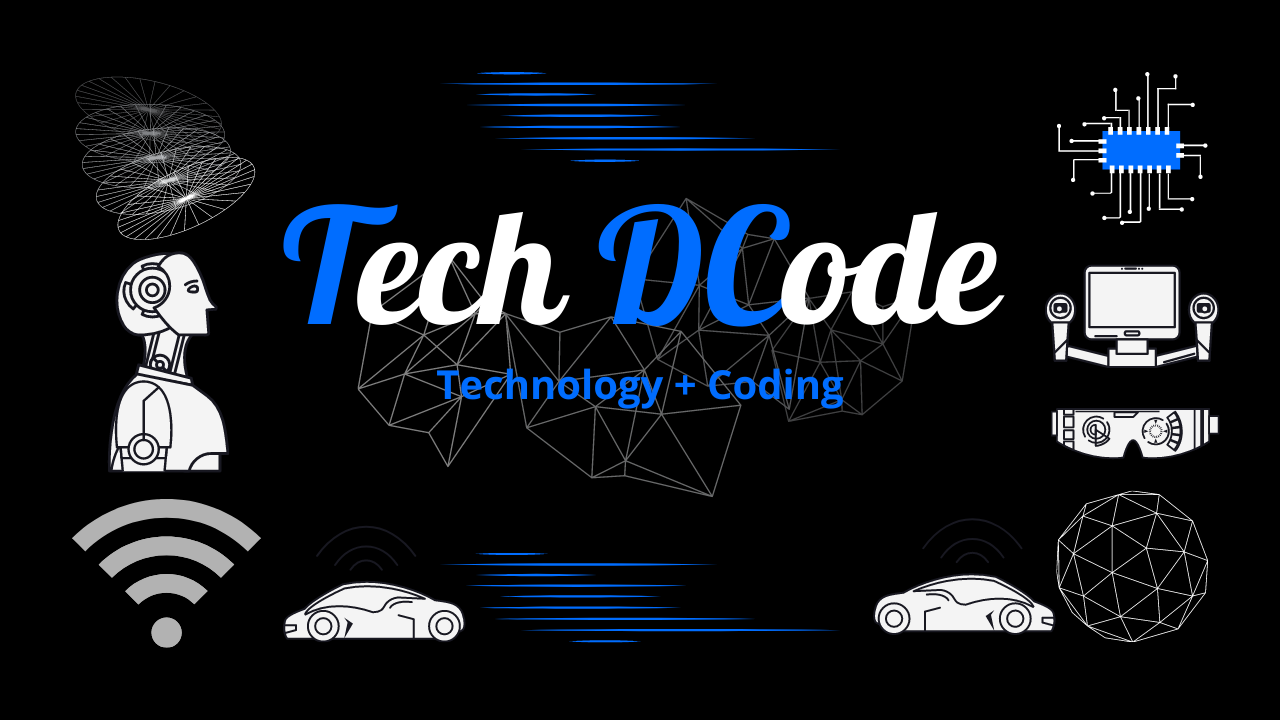Operating System , Operating System Tutorials , What is an Operating System || B Tech , BCA , BSc || #ddu #Computer

Operating System , Operating System Tutorials , What is an Operating System || B Tech , BCA , BSc || #ddu #Computer
Operating System
An operating system is an essential component of a computer system, which manages the resources of the system. It is a set of large and complex programs that act as an interface between computer hardware and its users. It not only serves the purpose of interpreting the user program instructions to the hardware, but also provides coordination services necessary to enable a group of users to share computer system resources efficiently.
The operating system complements the hardware by providing a layer of services which manage the resources of the hardware and allow the users to drive the system. It keeps track of the status of each resource such as, memory, processor, and I/O devices and decides which job will have control over computer resources for how long and when.
Operating System – Need and Usage
It is the OS through which the user interacts with the machine, to accomplish any task. Thus, the OS is the primary interface for the user to interact with the machine. It helps the user to interact with the machine very closely and most of the concepts and techniques found in an OS have general applicability in other applications.
The operating system is used for:
- Easy interaction between humans and computers.
- Starting computer operation automatically when power is turned on.
- Loading and scheduling user’s programs.
- Controlling input and output.
- Controlling program execution.
- Managing use of the main memory.
- Providing security to users’ jobs and files.
- Account resource usage.
Topics Covered :
- system software
- what is system software ?
- operating system needs and usage
- computer fundamentals by ms. Shweta
- computer organisation and architecture
- learn computer fundamentals
- basic tutorial on computer fundamentals
- computer fundamentals for school students
- computer fundamentals
- computer fundamental
- computing fundamentals
- computer fundamentals tutorials
- computer fundamentals in english
- basic computer
- basics of computer
- computer basic
- computer basics
- computer basics tutorial
- learn computer basics for beginners
- computer tutorial for beginners
- fundamental computer
- computer basics for beginners
- computer
- advantages of computer
- uses of a computer
- fundamental of computer
- how to use computer
- fundamentals of computer

Thanks for reading this blog. Hope you get satisfied with the blog and definitely this blog must have valued your time and effort of reading.
Take a time to connect our other digital creations such as Instagram , Facebook and Youtube.