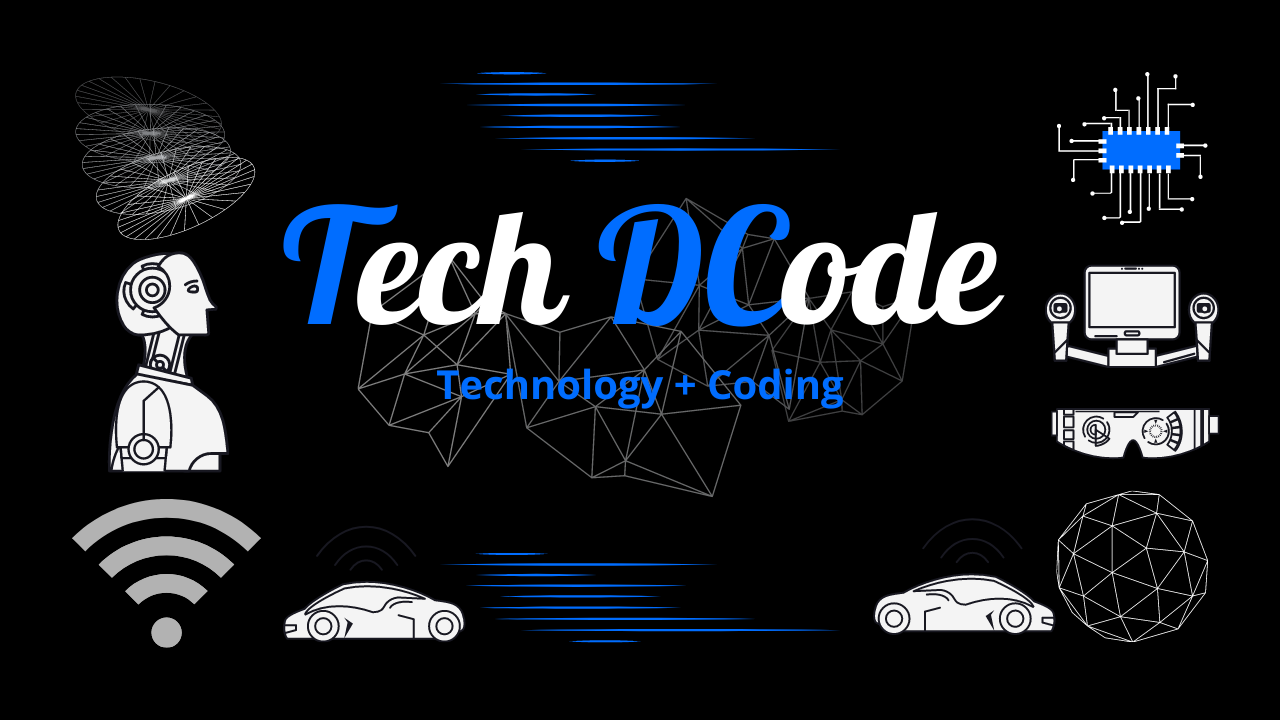Multitasking and Time sharing
Multitasking and Time sharing
What is a Multitasking OS?
Multi-tasking allows you to execute various tasks or run different applications simultaneously at the same time using the time-sharing concept. Let’s see how this works- In early times, you wouldn’t be able to run two different applications at the same time. But now you can work listening to your favorite music, this is because of the multi-tasking ideology used in the operating system.
The Operating system acts as a bridge between your software and the hardware of your computers. It assigns a
small-time quantum for each task based on the time-sharing technology.
So your CPU will run the first task for a specific time and start processing the next task for the text quantum period, then again it will come back to the first task. Like this, it will go on a cycle between multiple tasks.
Advantages of Multi-tasking OS:
Here are some advantages of the multi-tasking or multi-tasking Operating systems –
● It gives a shorter response time
● Increase the CPU utilization
● Helps in parallel working different tasks
Disadvantages of the multi-tasking OS:
There are two disadvantages in the multi-tasking-
● It can’t be implemented in the old processors that are very slow to make use of quantum time.
● It requires large memory storage than another Operating system like multiprogramming OS.
What is Time-sharing OS?
Time-sharing is the extension of Multiprogramming and Multitasking concepts. The time-sharing operating system allows multiple users to access the computer resources for a specified time slice. It works like multitasking, but the difference here is that it allows multiple users to access the computer resources whereas multi-tasking focuses on running different applications at the same time.
It is an integration of multi-tasking and multi-programming. Multi-programming operating systems allow the CPU to process multiple jobs by monitoring their status and switching between them. In the time-sharing operating system, the same switching is done for each quantum period as in multi-tasking.
Advantages of Time-Sharing Operating Systems
Here are the few benefits of the time-sharing operating systems –
● It reduces the CPU ideal time
● The response speed of the CPU is increased
● All the users and task are given a specific time
● Tasks run in parallel
● Maximizes the total job output of a computer.
Disadvantages of Time-Sharing Operating Systems
● Might consume more resources
● There are some security and integrity concerns
● You should have a high level of hardware to handle these complex workings
● There is a small room for data communication problem
● In short, it has a problem of reliability.
|
Parameter |
Multi-tasking Operating System |
Time-sharing Operating System |
|
Definition |
The operating system that can run more than one task at a time is called a multitasking operating system. |
Time-sharing Operating systems are the further extension of the multiprogramming system with the time-sharing concepts. |
|
How it works |
The processor time is shared between different tasks based on the time-sharing concept. |
The processor time is shared between multiple users by integrating multi-programming with multi-tasking. |
|
Nature |
It is a type of time-sharing Operating System |
It is an operating system that runs more than one program in a single CPU parallel. |
|
Efficiency |
It is less efficient than the time-sharing operating system |
It is comparatively more efficient |
|
Memory Storage |
It requires large storage to work on a time-sharing basis. |
Integration of multi-programming reduces the storage need but still, it is high. |
|
Cost |
The cost of a multitasking operating system is lesser than a time-sharing operating system. |
It is comparatively expensive. |
|
Next stage |
It can be further developed into a time-sharing operating system. |
It can further be developed into a real-time sharing operating system. |
Topics Covered :
- what is operating system and its types
- operating system in computer
- operating system responsibilities
- operating system definition
- operating system kya hai
- operating system in hindi
- operating system pdf
- operating system ppt
- operating system full course
- types of operating system
- functions of operating system
- operating system in detail
- what is operating system full information
- use of operating system
- operating system
- why operating system
- what is operating system
- multitasking or time sharing operating system
- what is time sharing
- multitasking operating system
- multitasking opearting system in hindi
- multitasking opearting system features
- multitasking
- multitasking operating system kya hai
- what is multitasking operating system
- computer multitasking
- multitaskng in operating system
- what is multitasking in operating system
- multitasking operating system in english
- working of multitasking operating system
- makingitsimple

Thanks for reading this blog. Hope you get satisfied with the blog and definitely this blog must have valued your time and effort of reading.
Take a time to connect our other digital creations such as Instagram , Facebook and Youtube.