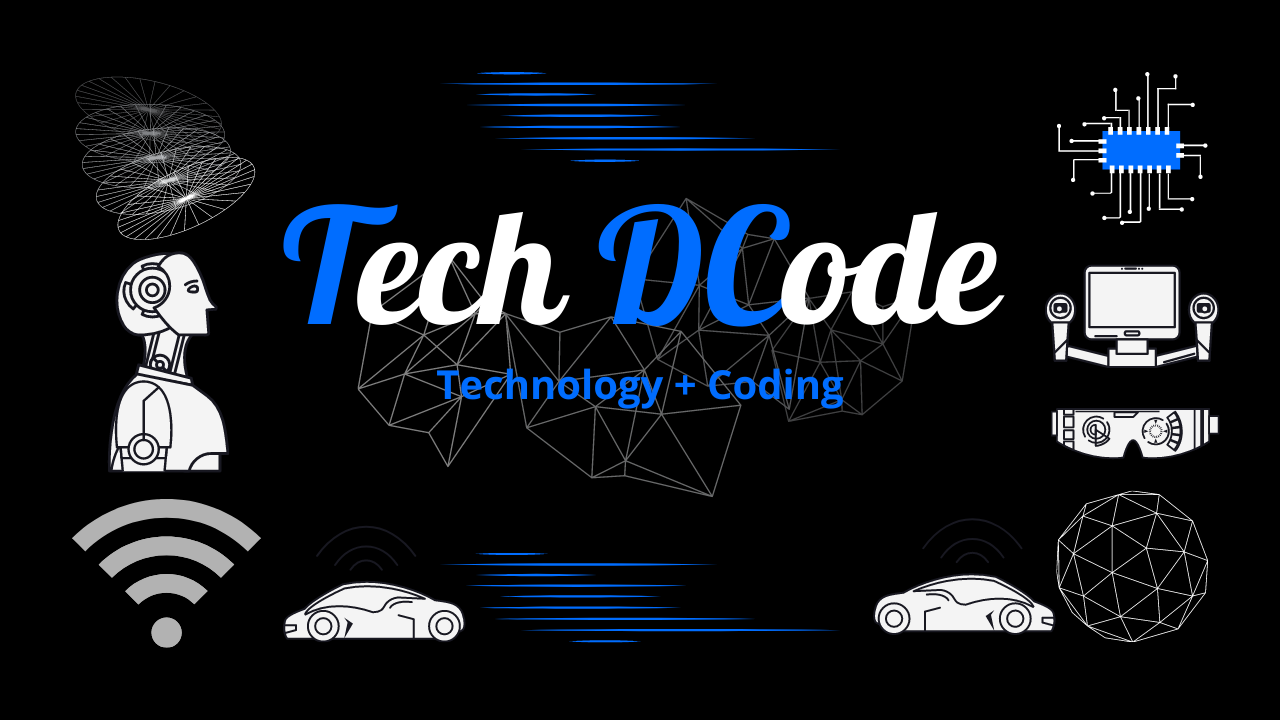MAIN MEMORY UNIT || B Tech , BCA , BSc || #ddu #Computer

MAIN MEMORY UNIT || B Tech , BCA , BSc || #ddu #Computer
Main Memory Unit
The main memory, also known as the primary memory is an integral component of the CPU but physcially it is a separate part placed on the computer’s motherboard. It is also known as Random Access Memory (RAM). It is a temporary storage medium that holds the data and instructions for a short period of time. It is volatile in nature, which means the information stored in it remains as long as the power is switched on. As soon as the power is switched off, the information contained is lost. The data and instructions store in the primary memory can be directly accessed by the CPU using the data and address buses. However, the information stored in the secondary memory is not directly accessible to CPU.
Firstly, the information has to be transferred to the primary memory using I/O channels and then, to the CPU.
This technique is known as swapping.

RAM CHIP
In the memory, values are repressented from by sequences of binary digits, known as bits. Most computers use a group of eight bits known as byte, to represent a character. Memory can be think of as a “bunch” of bytes or cells into which data is placed. Each cell, is known as a data item, is assigned a unique number known as address, through which the CPU identify each cell. Each of these cells can store a fixed number of bits called word length of the memory.
You might have heard about 8-bit computers, 16-bit computers, 32-bit computers, etc. They refer to the word length of memory of a computer in terms of its total number of bits per memory word. More number of bits per word, means a more rapid flow of electronic signals, in other words, a faster computer can amount of data that an 8-bit computer can transfer to and from memory in one minute, a 32-bit computer may transfer in a few seconds. Computer memories are often rated in terms of their capacity to store information. Typically, capacity are described using the unit of bytes as follows:
1 character = 1 byte = 8 bits
1 Kilo byte (KB) = 1024 bytes or 2^10 bytes
1 Mega byte (MB) = 1024 KB = 1024*1024 bytes or 2^20 bytes
1 Giga byte (GB) =1024 MB = 1024*1024*1024 bytes or 2^30 bytes
Thus if we say that the capacity of a primary memory is 16 MB it means it contains 16*2^20 bytes or 2^24 bytes.

Thanks for reading this blog. Hope you get satisfied with the blog and definitely this blog must have valued your time and effort of reading.
Take a time to connect our other digital creations such as Instagram , Facebook and Youtube.