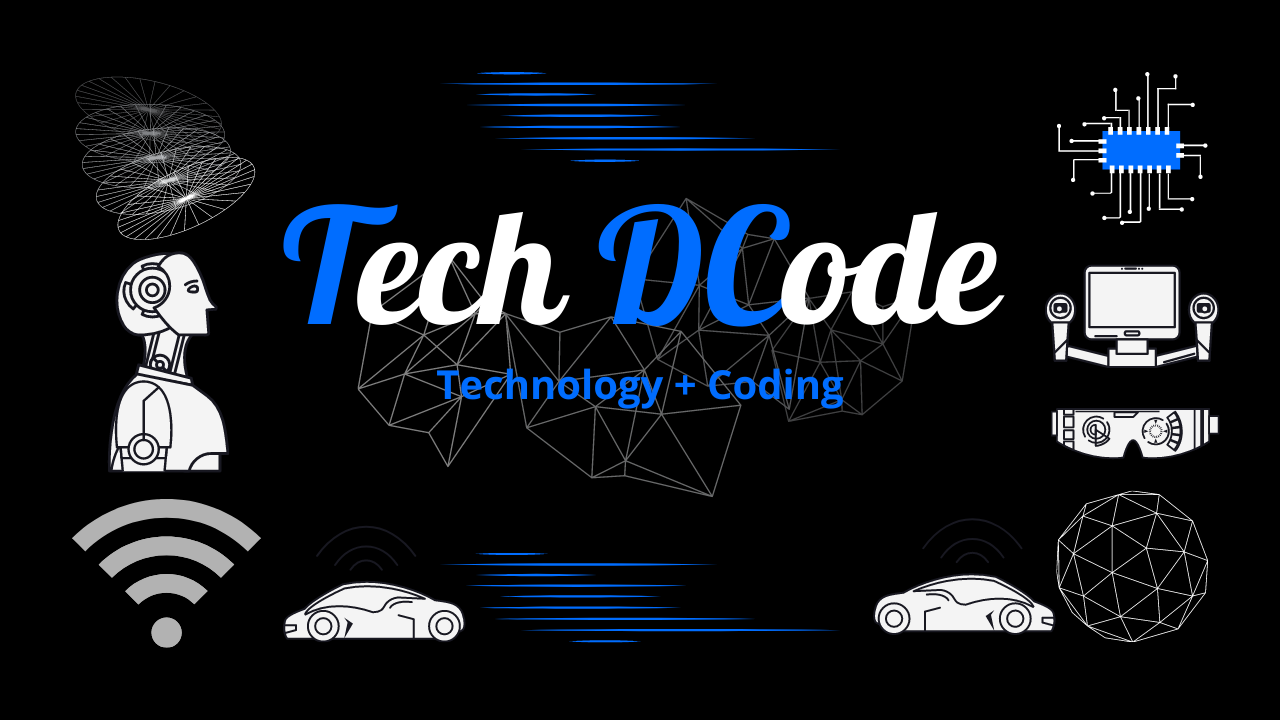Computer system || B Tech , BCA , BSc || #ddu #Computer

COMPUTER OR PC SYSTEM
A Personal Computer (PC) comprises the following parts:
(a) front panel,
(b) rear panel, and
(c) inside the system unit.
These are described in detail in the following sub-sections. Various components of a PC system are :
Parts of the Front Panel
Power Switch
Depending on the model, the power switch is located either in the front or at the side of the system unit and is used to switch the system ON or OFF.
Reset Button
The Reset button can be used to restart the PC without switching off the main power supply. However, it is advisable to use this switch as a last option when the PC hangs and does not accept a command from the keyboard. When you restart the PC, it will lose all the information currently stored in its memory.
Turbo Switch
If you are using a PC that has two different speeds of operation, you will find a Turbo switch on the front side of your PC. This switch changes the speed from a low value to a high or vice versa hence the name Turbo. This switch was necessary, in older days, to reduce or increase a computer’s speed for ensuring software compatibility. On the other hand, modern programs take into account the computer’s speed and adjust themselves accordingly. Hence, although the Turbo button is present, some modern computers have completely disabled this function.
Indicator Lights
Computer unit may have coloured lights to indicate the working of the PC. These lights also glow whenever data is recorded onto or read from the floppy or hard disk.
Floppy Drives
Your PC will have one slot fitted with floppy drive. Floppy drive is used for storing data or for reading data from floppy disk.
Parts of the Rear Panel
If you look at the rear panel of the system unit of your PC, you will see certain holes and slots fitted with different cables. Details of such parts are explained in the following sections.
Video Part for Monitor
This is a socket used to connect a monitor with the system unit.
Keyboard Port
This is used to connect the keyboard with the system unit.
Power Sockets
Cables plugged into these sockets carry electric power supply from the electrical outlet to your system unit and from the system unit to your monitor.
Parallel, Serial Port or Sockets and USB Port
These ports or sockets are used for expanding the capability of your PC. For example, you can connect a printer, mouse, modem or some other peripheral to your system unit by using these ports. Serial port is used to connect a modem or a mouse. Parallel port is used to connect a printer. USB (Universal Serial Bus) port is used for pen drive, etc.,
Fan Housing
The power supply fitted inside the system unit has a small fan to take the heat out of the machine. You should make sure that the system unit is placed away from the wall so that the hot air from the fan of the supply unit can be thrown out.
Inside the System Unit
Inside the system unit are the electronic components that run the programs, handle typed instructions and determine the result. Some of the common components are as follows:
Motherboard
All the electronic components in a system are mounted on a piece of fiberglass called the motherboard. Fiberglass is used because it is a non-conductor of electricity and hence various components remain insulated from each other. Thin metal lines on the fiberglass connect pins from one component to another, forming the computer’s electrical circuits.
RAM (Random Access Memory) Chips
RAM chips consist of black plastic integrated circuit chips with a row of pins on each side. They may be inserted into or soldered directly onto a printed circuit board. Memory chips are usually inserted into the mother board in groups. A group of chips is known as a SIMM (Single Inline Memory Module). SIMMS of various capacities, such as 512 MB or more are available. These SIMMS are inserted into SIMM slots to enable PC to store data in its memory.
ROM Chips
ROM (Read Only Memory) chips, such as BIOS, contain data written on them during manufacture. It stores important instructions such as instructions that tell the CPU what to do immediately when you switch on your PC.
Display Adapter Card (Video Graphics Card)
A Display Adapter Card (DAC) links the CPU with the Monitor. It converts binar form of information into human readable form.
Disk Interface Card
A Disk Interface Card is necessary for communicating with a hard disk and other peripherals, such as floppy disk drives.
Input/Output Interface Card
Input/Output Interface Card is meant for input/output devices, such as printers or modems. It usually has one or two parallel ports, one or two serial ports and a joystick port.
Expansion Slots
Expansion Slots are long, narrow connectors that allow you to plug in adapter cards, which offer extra options not available on a normal PC motherboard. For instance, one can plug a sound card, network card, etc. into these slots to enhance the capability of a PC.
Microprocessor
A microprocessor executes all the program instructions and is truly the heart of the personal computer. It consists of a silicon chip on which tiny circuits are engraved through a photochemical process. These chips are available in different types and sizes. Some common types are Intel P4, Athelon , etc. They contain the Control Unit and Arithmetic Logic Unit.
CPU Support Chips
These chips help the CPU in managing different parts of the computer. Intel chip set is the one used on motherboard for supporting other devices.

Thanks for reading this blog. Hope you get satisfied with the blog and definitely this blog must have valued your time and effort of reading.
Take a time to connect our other digital creations such as Instagram , Facebook and Youtube.
🧑💻🧑💻 Social Media Links of Tech DCode :
👉🏻 YouTube : https://www.youtube.com/channel/UCjJnEdeugftBwQ3yMuD4B_A
👉🏻 Instagram : https://www.instagram.com/thetechdcode/
👉🏻 Facebook Page : https://www.facebook.com/thetechdcode
👉🏻 Twitter : https://twitter.com/thetechdcode
👉🏻 Telegram Channel : https://t.me/thetechdcode
👉🏻 Tech DCode Linktree : https://linktr.ee/thetechdcode
👉🏻 My Personal Handles : https://linktr.ee/virtualshivamin
🧑💻🧑💻 Social Media Links of SHIVAM SINGH (OWNER) :
👉🏻 Instagram : https://www.instagram.com/virtualshivamin/
👉🏻 Facebook Page : https://www.facebook.com/virtualshivamin/
👉🏻 Twitter : https://twitter.com/virtualshivamin/
👉🏻 Personal Linktree : https://linktr.ee/virtualshivamin