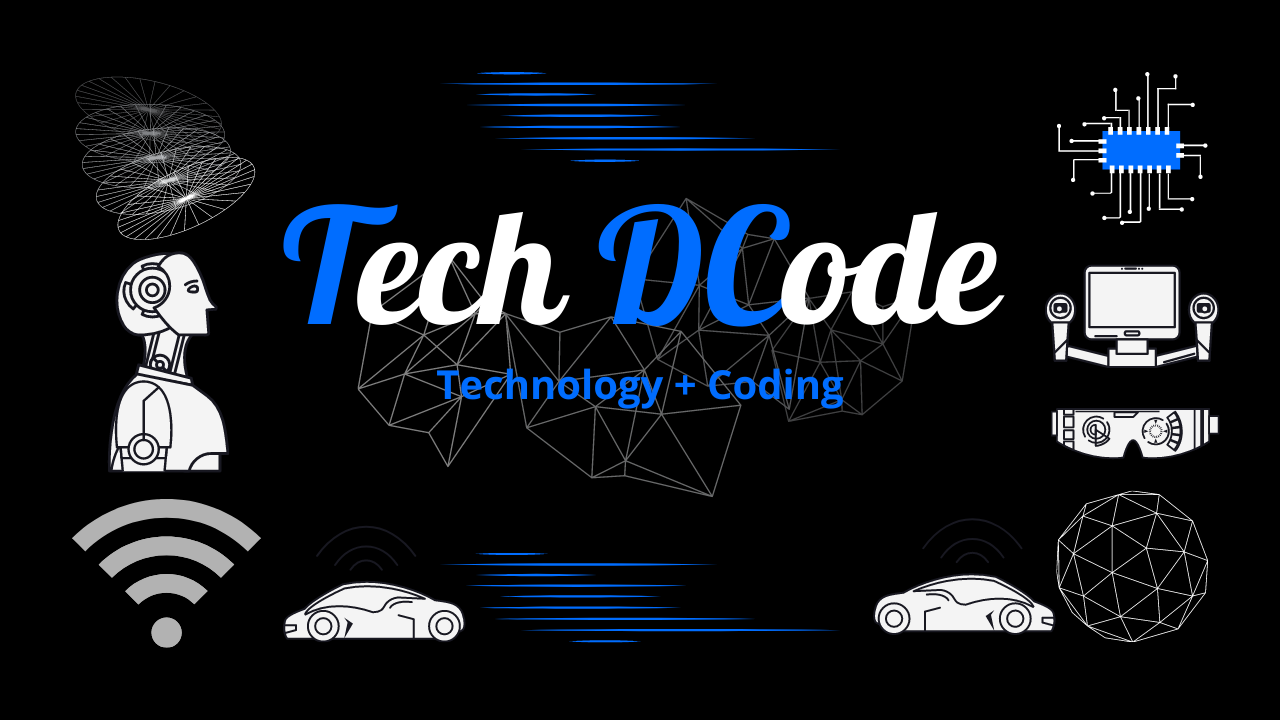Write a program to input marks and calculate percentage and print result. ( JAVA )

// Write a program to input marks and calculate percentage and print result. ( JAVA )
package com.company;
import java.util.Scanner;
public class ResultCalculator {
public static void main(String[] args) {
// write your code here
Scanner sc = new Scanner(System.in);
System.out.println("Input your name:");
String name = sc.nextLine();
System.out.println("Input your class :");
byte Class = sc.nextByte();
System.out.println("Maximum marks : 100");
System.out.println("Input obtained marks of maths");
int maths = sc.nextInt();
System.out.println("Input obtained marks of physics");
int physics = sc.nextInt();
System.out.println("Input obtained marks of hindi");
int hindi = sc.nextInt();
System.out.println("Input obtained marks of english");
int english = sc.nextInt();
System.out.println("Input obtained marks of computer");
int computer = sc.nextInt();
double sum = maths + physics + hindi + english + computer;
double percentage = (sum/500)*100;
System.out.println("--------------------------------------------------------------");
System.out.println(" Result");
System.out.println("--------------------------------------------------------------");
System.out.println("Name : " + name);
System.out.println("Class : " + Class);
System.out.println("--------------------------------------------------------------");
System.out.println("SUBJECT MARKS OBTAINED MAXIMUM MARKS");
System.out.println("--------------------------------------------------------------");
System.out.println("MATHS " + maths + " 100 " );
System.out.println("PHYSICS " + physics + " 100 " );
System.out.println("HINDI " + hindi + " 100 " );
System.out.println("ENGLISH " + english + " 100 " );
System.out.println("COMPUTER " + computer + " 100 " );
System.out.println("--------------------------------------------------------------");
System.out.println(" " + sum + " 500.0");
System.out.println("--------------------------------------------------------------");
System.out.println("PERCENTAGE : " + percentage);
System.out.println("--------------------------------------------------------------");
} // end of mains
} // end of class
Thanks Dosto for Reading this blog.
I think you all are definitely thinking of being connected with me.

 Social Media Links of Tech DCode :
Social Media Links of Tech DCode :