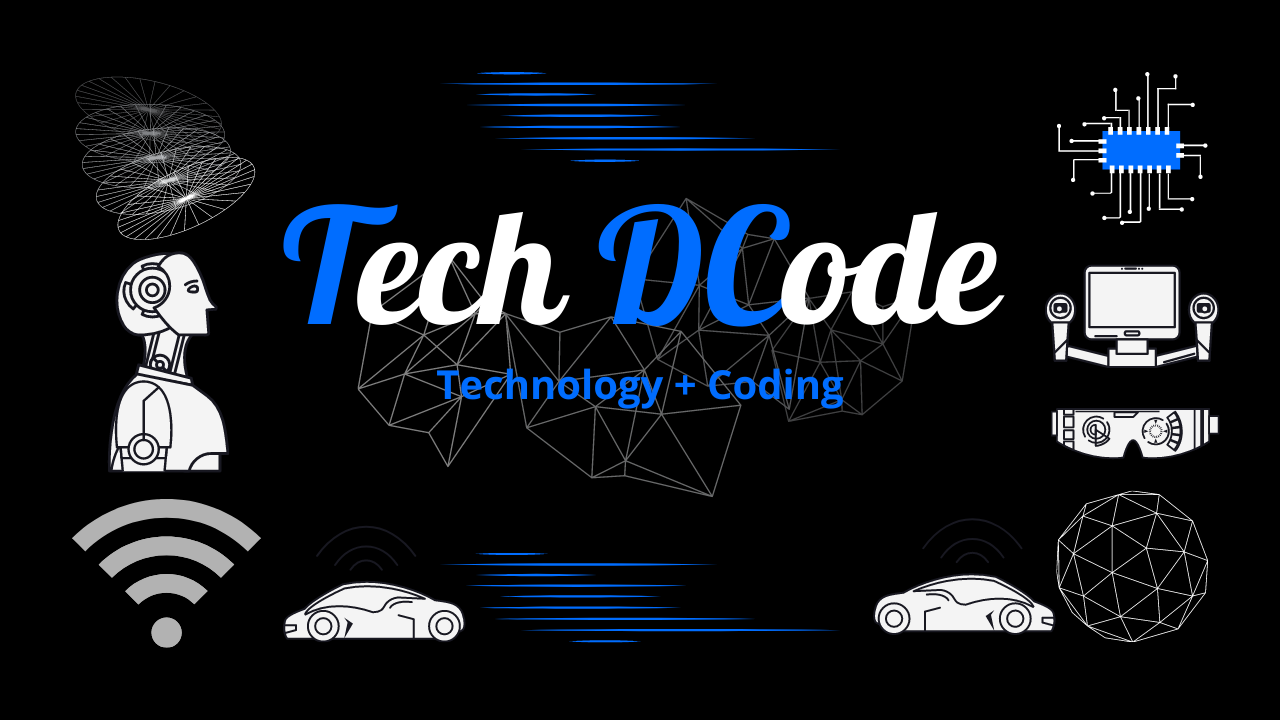GOOGLE आपके ब्राउज़िंग इतिहास का उपयोग कैसे करता है!! How GOOGLE uses your browsing history?? Truth and Facts about it.

GOOGLE is the biggest search engine of world. About 1.17 billions of people uses google in daily life and about 63,000 searches occurs per second in google in approximate about 5,44,32,00,000 searches occurs in one day.
HAVE YOU EVER TAUGHT WHAT GOOGLE DO WITH YOUR BROWSING HISTORY :
Google simply play with your browsing history and earn money by showing ads related to your browsing history.
For example :
If you search for any mobile on your flipkart or amazon account . After a while you will see , when you open your facebook , instagram , YouTube , our simply any website you will find the same mobile with some discounts or any other type of offers.
HERE WHAT HAPPENS :
Your browsing history has been used by google for showing an appropriate advertisement which can definitely tends you to watch that ad just because you want that.
ADVANTAGES :
- Sometimes google ad helps you of getting right results which you want but not able to search.
- Sometimes you get best deals on your shopping item you want to buy.
DISADVANTAGES :
- The main problems for most users is privacy. Cookie enabled web browsers keep tracking all of the websites you have visited. This means that with permission , third parties can access the information stored by these cookies. These third parties can be advertisers, other users, or even the government in some cases.
- Cookie security is a large problem. The concern is that many security bugs have been found in different browsers. Some of these bugs were so serious that they allowed malicious webmasters to gain access to users’ email, different passwords, and credit card information.
HOW YOU CAN BE SAFE ON GOOGLE :
It is actually really easy to manage your cookies if you know how. Most browsers make it easy for you to clear your browsing history. Just go to tools, clear history and select cookies. Cookies are stored on your hard drive in a text file under cookie.txt, and since it is a text file you can use just about any viewer or text editor to display, edit, and delete them.
BONUS TIP : Never search anything on google by your account directly which you doesn’t want to be public use incognito mode.
Thanks Dosto for Reading this blog.
I think you all are definitely thinking of being connected with me.

 Social Media Links of Tech DCode :
Social Media Links of Tech DCode :